How to build website engagement with your customers
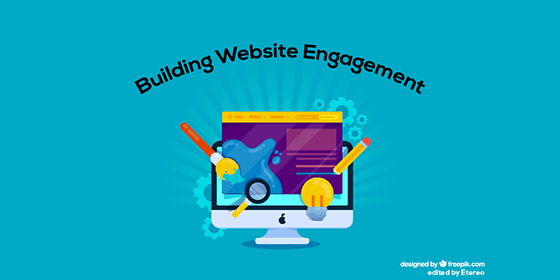
[vc_row type=”in_container” full_screen_row_position=”middle” column_margin=”default” scene_position=”center” text_color=”dark” text_align=”left” overlay_strength=”0.3″ shape_divider_position=”bottom” bg_image_animation=”none”][vc_column column_padding=”no-extra-padding” column_padding_position=”all” background_color_opacity=”1″ background_hover_color_opacity=”1″ column_link_target=”_self” column_shadow=”none” column_border_radius=”none” width=”1/1″ tablet_width_inherit=”default” tablet_text_alignment=”default” phone_text_alignment=”default” overlay_strength=”0.3″ column_border_width=”none” column_border_style=”solid” bg_image_animation=”none”][vc_column_text]
The Power of Content: Turn Your Website into an Engagement Tool
The ultimate goals of having a website are traffic and conversions. That begs the question,
Why do people visit your website?
• Research
Users may have heard of you, could be interested in your product or service but still in the midst of doing research. Or your website simply shows up on the search engine results while researching on a product or service.
• Competition
Users could be your competitors, checking out on your products, prices and special promotions.
• Customers
Users who are already your customers and are interested to know if you have any new products, discounts or promotions.
• Connect
Users are interested to get in touch with you or to find out where your stores are located.
• Purchase
If you are selling products on your website, users are ready to transact with you.
There are millions of possibilities why people visit your website. How do you make full use of this traffic?
In the last two issues, we covered the Importance of Web Content Management and Strategies on Website Conversion, we hope you have fully grasped the importance of your website and what it could do for you.
Today we will show you 13 key essential tools on how your website can generate leads, useful information and sales for you. These are some great tools you may consider using for your website although you may not require all.
13 Essential Tools your website needs
Career / Job Opportunities
What an ideal way of hiring on your own website.
The people visiting your website could be someone familiar with your Brand or someone who understands your industry, this could be a good source to attract suitable candidates. Hiring is a two-way street. Not only do you have to handpick a candidate, job seekers have many options for picking the right company too. So go ahead and elaborate on the job, your company culture, people, the Brand and the work environment. List some top reasons why people should join your company (such as perks, opportunities, work-life balance etc), add photos and videos that showcase your company culture, after all, pictures speak a thousand words.
Allow interested applicants to apply directly on your website, that includes uploading of a cover letter, resume, certificates etc for a smoother process. If you have multiple job positions, consider having a search tool that allows people to search by job functions, departments or locations.
Case Studies
Produce some interesting examples of your past projects, include specific facts and evidence that demonstrate what your product or service can do or resolve for customers. The data and information you provide will give readers a compelling reason why they should purchase from you.
There are many benefits to investing your time and effort in creating a case studies for your business, here are some of them:
• Credibility
Documented case studies instantly lift up your credibility in the eyes of new/skeptical customers.
• Stand Out
Case studies give you an advantage over your competitors by sounding more experienced and professional.
• Trust
Since you have already done similar projects for other customers, it makes absolute sense to work with you.
In addition to your content, case studies can be even more persuasive and convincing thus help shorten the time in closing deals.
Contact Details
This is one of the most important page on your website; for what good does it serve if users never end up reaching out to you? Include contact details such as your mailing address, phone number, email address, social media accounts, opening hours etc. We recommend that you include a map for directions.
Be responsive and accountable for all email queries or use a shared mailbox where multiple team members can access and reply accordingly.
Include these information (if any) and keep them accurate and updated:
• Head office
• Global offices
• Sales showrooms
• Retail store locations
E-Commerce
Who said you can’t open doors for business 24/7?
In this day and age, it is faster and easier to buy and sell online now than ever. Turn your website into a worldwide online store, open 24 hours a day, 7 days a week. While users shop around for products online, chances of them transacting on websites instantly are higher due to convenience, competitive prices and impulse purchases.
Make sure products on your website have sharp visuals with detailed description and options (if any). Allow users to sort and filter products by price, newness, popularity, sale items, reviews, collections, size etc, to enhance user experience.
Accept major credit cards and specify payment methods before the payment page. We recommend you switching to HTTPS, choosing a secured e-commerce platform and hosting, using anti-fraud tools etc to strengthen security on your website, which not only help to improve ranking on search engines, prevent any hacking, but most importantly getting users to trust your website.
Once successful orders are received through your website, send an automated email order confirmation to your customer, thereafter order fulfillment and shipping should be processed timely. Building a good e-commerce reputation will not only increase your sales but also encourage word-of-mouth marketing for your business.
Email/Feedback Form
Inspire users to leave questions, comments or feedback on your website, this could turn into potential leads for you. Allow your contact form to be able to sync with autofill form feature making it easier and faster to fill out. We find users using the email form more often than other traditional contact methods. However, we recommend both the “contact us” page and the email form. Again, we urge that you would be responsive to all inquiries and feedback coming through the form promptly.
Frequently Asked Questions (FAQ)
The FAQ page is one of the most value-added pages on your website because it not only answers users’ questions, it also brings in traffic from search engines. Search engines love FAQ pages because they naturally have keywords in them. You don’t have to think of keywords, they are just there by nature of the question and answer format.
Your users love FAQs because they want their questions answered instantly without having to call or email you. We’re in an era where people do most comparisons online and make purchasing decisions without ever to contact any salesperson.
Brainstorm questions that potential customers might have, list common questions that existing customers have already asked. Be specific in your FAQ and answers. Group similar themed questions together to keep questions organised. Use call-to-actions in your FAQ if necessary.
Language Options
Although English is a popular international language, there are other languages around the world. Building commonly used languages (such as Thai, Chinese, Japanese, French) on your website allow your users to switch to another language instantly. This helps you target different groups of customers and engaging with users who have problems understanding English.
Google translate may be the easiest solution to implement but it is never perfect. If you want to impress your users, and sound professional, we do not recommend using Google Translate. Get a professional company like us, we are always here to solve your problems.
Live Chat/Help Desk
As a consumer, have you ever wish you could talk to someone instantly or have your question answered right away?
By installing live chat function, you are encouraging real-time interaction with your customers. With live chat, you would be able to attend to every online customer and get maximum sales conversion. Once the user is convinced about product details, price, specification and delivery, there’s a high chance he/she will buy your product right away.
Customer satisfaction is the first priority in every online business. Live chat is one strategy in delivering exceptional customer service experience.
Newsletter Subscription
Convert your website visitors into subscribers. Inspire them to subscribe to your newsletters so that you can continue to engage them even after they leave your website.
If you’re looking for a newsletter subscribption service. There are free services such as MailChimp that allow you to add subscribers and send email marketing messages to connect with your customers. These platforms are even more powerful for e-commerce sites that need to frequently send newsletters or promotions to their clients and customers.
Resources
“Content is King.” – Bill Gates
E-newsletters (also known as email marketing), blogs and educational resources have been proven to be powerful marketing tools for businesses if you know what customers want and need. Have compelling headlines that grab users’ attention and develop effective content and landing pages (if any).
We recommend that you post these contents to your website too (if you are not already doing so), allow users to have a chance to refer to your past content. If they like your content, most likely they will subscribe to you.
Plan, strategise, test, trial and error are all important methods to know what works for your Brand, do whatever that works.
Search Bar
For e-commerce and websites with heavy-content, we recommend adding a search bar (also known as a search box) on your website. The search bar enables users to find any content they want at their fingertips, making it super convenient and user-friendly. Users get impatient and frustrated if they can’t find what they need, they will simply leave your website.
Social Media
Displaying social media feeds on your website enables users to browse and follow you effortlessly. Engage your visitors by showcasing your social media posts, videos, reviews, promotions, contests etc.
Social proof adds credibility to your products or services, lets users know which social media platforms you are on and it’s one of the best ways to engage your customers.
We also recommend social share plugins for instant sharing and social media commenting system for instant interaction.
Social media generates hits on your website, likewise, your website also boosts traffic to your social media.
Closing Thoughts
When you focus on improving the way people interact on your website, you’ll be able to deliver a better user experience, increase your website traffic, and grow your business.
Talk to you soon!
Related Posts:
Drive more sales with great content
Building a website that gets conversions
[activecampaign form=1 css=1]
[/vc_column_text][/vc_column][/vc_row]

